I finally got brave enough to charge my
Apple Pencil and check out the Procreate
app on my iPad.
So much fun!!!
My friend Cindy got me started and this is
what I made in the symmetrical setting.
I honestly don't recall how I added the
shading. I am hoping I can figure that out
the next time I try.
Hahahahaha!
For this one I imported a page from my
Tangle Starts book. Everything you see in the
background is actually a gelli plate pull I made
using a stencil. I imported it into Procreate
and used the technical pencil and the gel pen
to add some floral designs.
Kind of quick, spent about 10 minutes figuring
it out. I do love it!
This is part of an art piece I made at Robin Mead's
class back in July. I did a quick screen shot of a portion
of it, imported it into Procreate, and added some
tangles with my Apple Pencil.
I even figured out how to draw them in color.
Then I started over with the same picture before
tangles, and clicked a link called 'automatic.'
When I touched the pen to the color in the photo -
this is what happened!
Cool!
No idea why, but I love it!
I am easily amused.
I promise I will be learning more about this
app and will keep showing you my fun results.
Heheheheheh!




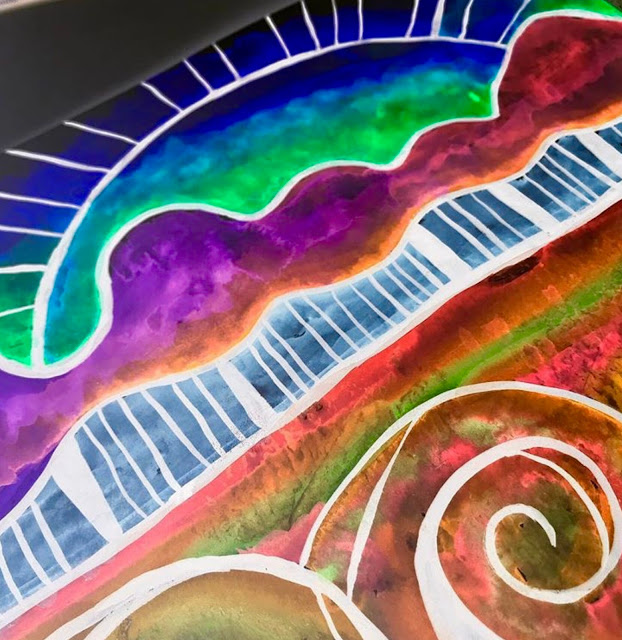

Looks intriguing - now that symmetry tool would be great fun. Oh....... more hours in the day needed methinks. Looks like I'll just have to get myself started with Procreate........ but not just yet.... Amazing how you can use your own art but then take it further digitally isn't it?
ReplyDeleteit is indeed. I am still intimidated by procreate but I'm trying to push through :)
Delete